I have scoured the web looking for the best way to get live tv in our Sprinter Van. Unfortunately there are very few blogs out there that really answered my question in its entirety. Perhaps there are nuances that were very specific to the individual setup, but my goal seemed pretty straight forward. Specifically, I wanted to stream live tv while I was on the road using the equipment in the van.
The Van Equipment
- Samsung smart tv
- Vizio Smart tv
- Apple TV 4k
- Mobile Wifi Router
- Mercedes factory head unit with hotspot
Setting Goals
I want to stream Live TV in my van while we are road tripping. The ultimate goal is to stream from our built in devices in the van and avoid unnecessary cables and connections. This requires a mobile internet connection, a streaming live tv service, and the hardware to watch it on.
Specifically, we use an apple tv 4k connected to two TV’s. Our internet is supplied by the Mercedes head unit with the built in hotspot.
Explaining the Internet Connection
Mobile phone providers offer mobile hotspots with decent speeds. Unfortunately, that is where the positives stop. The data cap limits and price gouging for their mobile hotspot plans are comical at best. We have a wifi router in our van but the cost for a functional data plan is outrageous. Also, the data cap is maxed out around 100gb per month.
Anyone who watches anything in high def should know that a single movie can be well over 10gb. If you are driving long distances, or enjoy watching movie’s and tv on the go, you will chew through that data allowance within a few days.
Using a cellphone as a hotspot will also limit the data cap. You could in theory mirror your phone or tablet screen to the TV in your rig but you would be giving up your device for the duration of the show. For me, this is not feasible. I must have access to my phone so athletes and patients can contact me with injuries or questions. Also, so I can play sudoku when Jen is watching her “stories”.
Functional Limitations
Streaming services require you to state where your “home” is. This essentially bases your viewing off of a physical location that does not change. Driving an RV or Van will inherently change your location constantly. If you are using certain devices such as a smart tv, apple tv, roku, firestick or any other device that is associated with being at a “home” the streaming services will force you to update your billing zip code. Driving across a single city will eventually lock you out of your account due to changing the zip code too many times.
Your only option to circumvent this issue is to stream from a mobile device like your tablet or phone. This unfortunately limits you to devices built for individual viewing and is not conducive to a family. This is where you could buy an adapter (use the official apple adapter, the knock-off ones are not reliable) and connect to your TV with an HDMI cable but again, you have excess connections and cables everywhere.
Solution
I have experimented with numerous streaming services. So far the only one that has allowed me to stream LIVE TV while on the road is DirecTV stream. I have my apple tv 4k connected to our vehicle hotspot. I use the DirecTV app on the apple tv to watch LIVE TV. All other streaming services will allow for on-demand streaming but not LIVE TV.
If you are like me and looking for a LIVE TV option in your RV or Van, check out DirecTV Stream. The tradeoff with this service limits the number of available streams. Specifically what irritates me about DirecTV is that I cannot have multiple browser windows open on my computer at home. I often watch multiple sports at the same time but with DirecTV, I can only have one browser window open at a time. Hulu allowed me to open as many as I wanted but would not allow me to watch LIVE TV on the road.
In Summary
Option #1: For the time being, DirecTV Stream allows for LIVE TV from an apple tv 4k connected to a vehicle hotspot while on the road. This may change in the future.
Option #2: Purchase an adapter (use the official apple adapter, the knock-off ones are not reliable) and connect your Iphone or Ipad to your TV with an HDMI cable.
Option #3: Don’t watch Live TV. Pretty much all streaming services have an on-demand library that allows you to download shows before setting off on your trip.
If you have any other suggestions or questions leave them below in the comments.

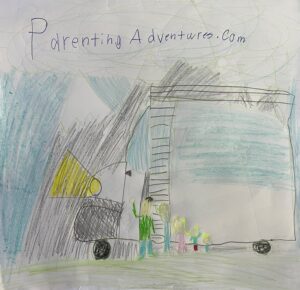


Josh what’s up?!?? This is Sean Bronson email me let’s catch up.