Trying to spec out a new computer can be a difficult hurdle for the average person. Even if you are a well seasoned tech expert it can be a monotonous journey. I am by no means an expert but I do have experience in failure.
I was recently giving my father a hard time because he said the younger generation is basically incapable of handling failure. Of course, I countered his argument by reminding him that it was the older generation that overprotected and coddled them into complacency. The idea that everyone gets a trophy is absurd. Why do we reward failure? What lesson are we actually teaching?
Giving a trophy to everyone seems like an inclusive way to reward everyone and maintain equity. Unfortunately it created a generation of dependency by rewarding minimum effort. The goal here is that failure is a teachable moment, not an award ceremony.
Perfectly Imperfect
Failure is for lack of a better way to say it, the most powerful educational moment we have as parents. Every time something fails there is an opportunity to improve upon something else. This teaches us to persevere, adapt, improve, and eventually to overcome. Where would we be if everything in life went perfect the first time? I probably wouldn’t be married with children given that my first relationship from elementary school would have gone perfectly… Failure is important for growth.
When I set out to build this computer my son and I spent several weeks researching components. One of my favorite sites to review is CPUbenchmark.net. This website ranks all the best products based on various hardware tests to show real world performance. They list the actual rank of the product and the price. It makes it easy to find the best bang for your buck when selecting things like a motherboard, hard drive, ram, CPU, and even the GPU.
The Basic Setup
- Motherboard: Asus ROG Strix z790 Hero (ATX)
- Central Processing Unit (CPU): Intel i9 13900k
- Ram: Corsair Vengeance RGB 64gb kit x2 for total of 128gb ram
- Hard drive: Western Digital Black 4tb SN850x
- Graphics Processing Unit (GPU): Gigabyte Vision rtx 3080 ti OC
- Power Supply: Corsair 1000 watt
- Case: Thermaltake P2 wall mount case (ATX)
- Capture Card: El Gato Cam Link pro
- Passthrough capture card: El Gato 4k60
Motherboard

The Asus ROG Strix z790 Hero was selected due to it having PCIe 5.0 support, multiple M2 hard drive slots, and several USB headers for peripherals on the back panel. It also included thunderbolt USB C connectors on the back as well. The power distribution and front side bus was ranked as one of the best performing boards on the market at the time of this writing.
There was some concern regarding the stability of the ram. Several forums mentioned having a blue screen of death (BSOD) or being stuck in a boot loop due to the memory profiles being unstable when overclocked. The specs for the board indicated it supported up to 128gb of ram and well over the 5600 MHz frequency I had purchased.
CPU
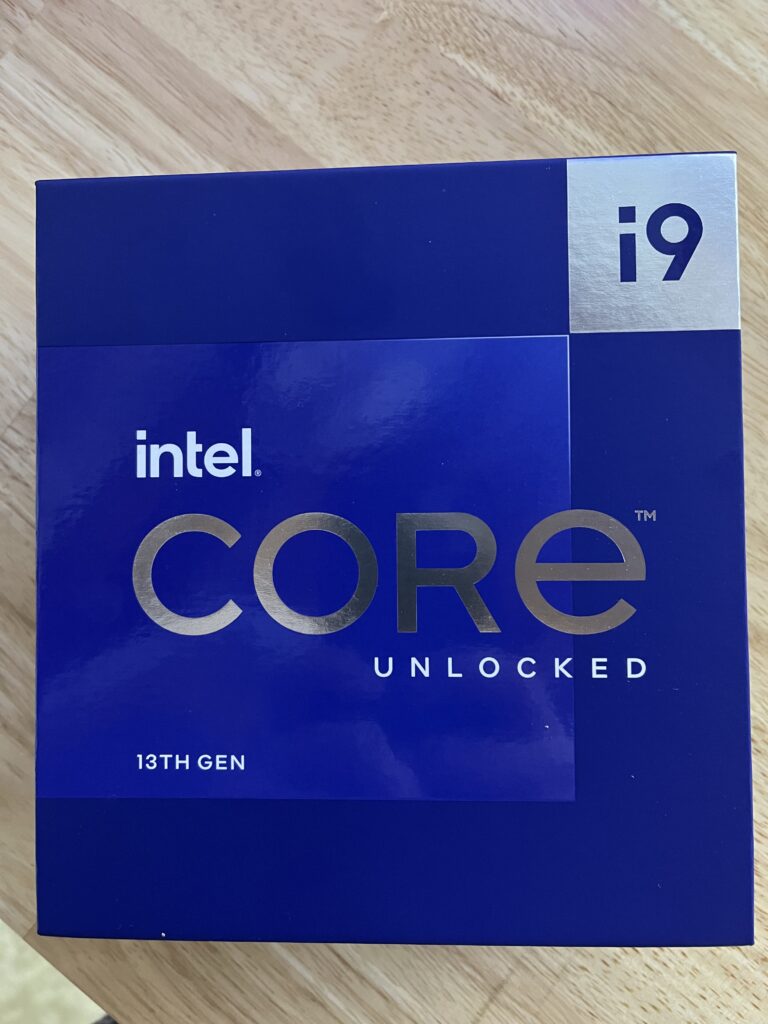
I have always been partial to intel. I don’t have a logical reason for it. AMD makes an amazing product as well and is often times cheaper but I have always just purchased intel for my builds. I chose the Intel i9 13900k because it was the highest ranked processor for under $1000. I found it on sale for roughly $550.
Intel uses the lettering on the end of the number to denote various features of the unit. The one I chose included an onboard graphics processor which would allow me to use the graphics port on the back of the motherboard. I like having this option incase my GPU fails, or I need an extra display in a pinch.
Ram
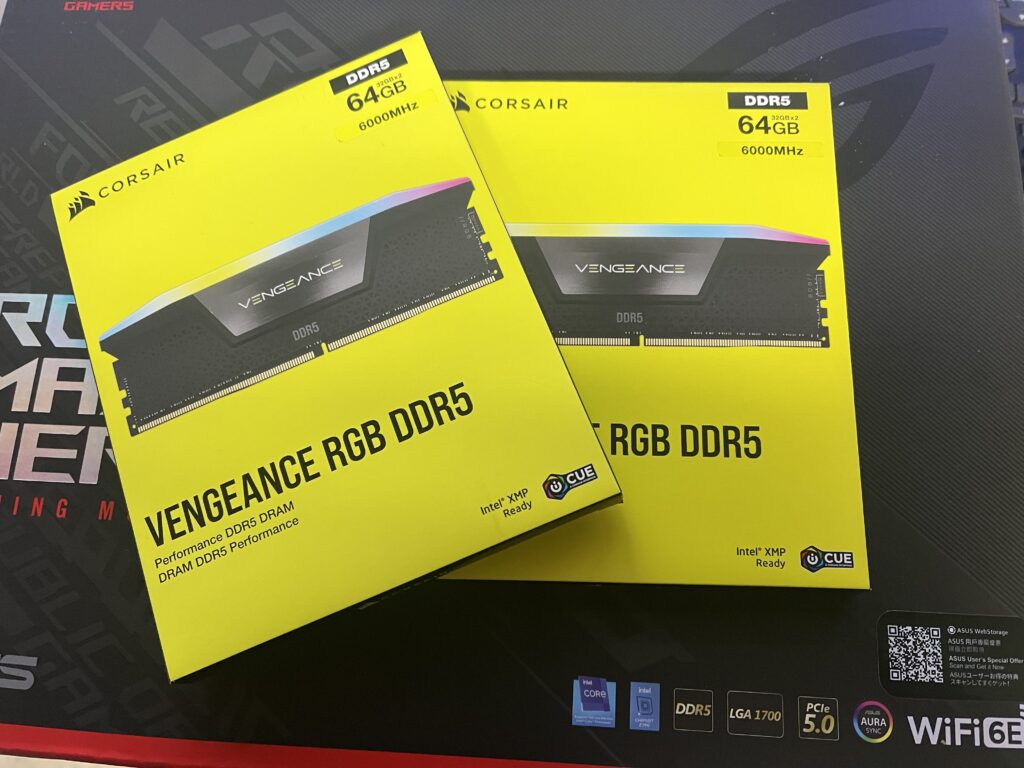
Ram is a fickle but integral part of a computer. It allows information to be stored and accessed on the fly. Mismatching ram can create a bottleneck for all other components. Not all ram is created equal either. Each stick of ram has very specific voltage requirements and frequencies. It is important to check the manufacturers QVL list to find compatible ram for the motherboard.
Ram, like the CPU and GPU can be overclocked through different memory profiles. The bios of the motherboard typically has settings you can manipulate to overclock the voltage or the frequency of the ram. This in theory makes it faster at accessing information. However, there is a balance to it. If you over do it you run the risk of damaging the modules or creating an unstable system that will fail to boot.
Corsair Vengeance RGB 64gb kit
Hard Drive

The hard drive is your main storage device for all information. The size and speed varies drastically between models. If you store photos or videos on your device, you need as much storage space as possible. If you are rendering videos or playing games you need a faster read and write speed. Many systems use a combination of hard drives to satisfy both requirements.
I personally don’t like having multiple drives to access for different files. This poses a risk when you store everything on one drive. If it fails, you lose everything. However, it is almost always faster to get things done. For my build I chose to use the Western Digital Black 4tb SN850x because of its fast speed. Unlike traditional hard drives, the m2 drive is a solid state with no moving parts.
GPU

The Gigabyte Vision rtx 3080 ti OC is the workhorse of the whole system when you do any labor intense video rendering or gaming. The quality and frame rate is directly related to your GPU’s ability to process information. It is important that you place the card in the correct slot on the motherboard as well.
Motherboards utilize “lanes” for data transmission. The Front Side Bus (FSB) is where more resources are allocated to and are drastically faster than the other slots on the board. Placing the GPU in the first slot ensures data transfer speeds at max capacity. My GPU is PCIe 4.0 compatible and placing it in a 3.0 slot will cut its data rate almost 50%. Why spend the money on a crazy fast GPU and mobo if you don’t maximize its ability? Build it smart and build it for a purpose.
Power Supply

Like everything in the world, a computer requires some sort of power to run. Voltage requirements are based on the CPU, GPU, and the motherboards voltage regulator. You want to ensure you have a stable and clean power source that can supply adequate voltage to all your components.
Modular power supplies make a big difference in cable management. Corsair has platinum rated power supplies that offer several cable options for powering everything. The modular design allows you to utilize only the cables you need and prevents having that rats nest of cabling running throughout your build.
Computer Case

The case design is based on function and aesthetics. A simple tower could easily satisfy most builds but if you want a little more flare in your build you can find some pretty intense cases on the market. I really like the look of electronics and being able to see the guts of my computer is something that interests me. I found the Thermaltake P2 wall mount case (ATX) to be a good balance of cosmetic appeal and maximizing airflow to reduce heat.
Airflow is often overlooked in PC builds when you buy them off the shelf. Heat gets trapped and can not only damage components but also reduce efficiency. That means you get a slow overpriced computer that sounds like a jet engine from all the fans running at max speed. Find yourself a case that maximizes airflow and design your cooling system around it.
Capture Card
For content creation you need to have a way of recording your video source. A standard web cam typically does the trick through a USB-C connection. If you want to record from an HDMI source like a standard camcorder you really need a capture card.
I chose to go with the El Gato Cam Link pro because it allows for 4k video feeds from 4 different HDMI sources. I use a Logitech stream cam as a web cam but I also use a canon XF100 to record video as well. There are also other times when I use a digital receiver for capturing FPV videos from RC cars with my kids. The HDMI inputs are critical for recording.

Passthrough Card
A capture card could easily suffice for most recording options. However, if you want to record video games you need something to passthrough with minimal latency or lag on the feed. The El Gato 4k60 allows for an extremely low latency passthrough signal while simultaneously capturing and recording the source. This is a great option for recording or streaming video games on platforms like twitch.
The kids and I often play games together. We like to record them and watch the highlight reels. We paired this with the El Gato chatlink cable so we can also record our voice chats. The kids are learning to play cooperatively through online play with family members that live out of state. It is a great way to keep in touch with my brother and also provides entertaining puzzles for the whole family. Its like a digital scrap book.
Misc. Peripherals
One of the other issues that often gets overlooked when building a computer is the cooling system. There are several great options out there now depending on your comfort level. You can build a basic heat sink and fan type for a solid air cooled system but the power hungry components of today generate a fair amount of heat. As I mentioned earlier, heat is bad. I recommend investing in some decent fans for the case, but its worth spending the money on a good radiator as well.
An All In One (AIO) setup can be sufficient for most applications. Corsair and Thermaltake offer several options with RGB colors and LCD screens. They are direct bolt on and easily install without the hassle of building a full water cooled setup. If you are running labor intensive programs like high end games or 4k video rendering, you may want to consider a separate AIO for your GPU in addition to the CPU.

As an alternative to the AIO model, there is always the option of going with a full custom water block and hardline tubing. This can get pricey but the aesthetics are only limited by your imagination. This is the full custom job and requires some mechanical aptitude to measure, cut, bend and seal the system. Its a fun option but can also be a huge pain to maintain. The cost ramps up quickly as well when you factor in the tubing, tools, pump, water blocks, fittings, reservoir and fluid. I would not recommend doing this unless you are really ready for the challenge.
Wrapping Up
My son and I were able to get all parts mounted in the case with minimal issues. We installed windows 10 onto the hard drive and proceeded to boot up. It failed the initial boot process and defaulted to the bios. I half expected this given what I had read online about the motherboard. Initially I thought it was a ram issue but it turned out to be a defective motherboard. Out of the box on initial inspection we noticed a few bent pins on some RGB headers. There were a few bent pins on the CPU socket as well but I was able to straighten them enough to seat the CPU.


After a few hours of troubleshooting I was able to get it to boot to the desktop and begin to install drivers. Unfortunately the ram became unstable and the machine would randomly reboot. We went back to researching online and found there was a driver compatibility issue with the GPU. I reformatted the hard drive and installed a fresh version of windows on it. With the GPU removed, I rebooted using the onboard graphics for the mother board.
I was able to get it to be stable enough to install the remaining drivers but when I tried to install the GPU drivers it began causing even more problems. On a reboot, the GPU fans began running full speed and the graphics card became over heated. I shut down again and refreshed the bios with the latest version. I attempted a restart and the computer got stuck in a boot loop. It repeatedly failed to boot and kept resetting.
Failure as a Learning Opportunity
My son and I had been fighting with this build for a few days without successfully getting it to work. We eventually narrowed it down to the motherboard and a driver issue with the GPU. Unfortunately we had to tear it all down and repack everything back in their boxes and return it all.
The important lesson is that even the best plans will sometimes fail. We researched every part before ordering them. All components were compared against the QVL list from the motherboard manufacturer and purchased new. My son was frustrated and upset because he was really looking forward to getting his own computer from all my old components.
On the bright side, we went back to the online forums to read up on the issues we had and found that we were not alone. The z790 Hero motherboard had several forums documenting the same issues we had and often times it came down to a defective motherboard from the factory. We even found a forum discussing the bent pins from the factory.
Returning to the Old Ways
The bleeding edge of technology is difficult because things are so new that they are often buggy. They have not been adequately tested or they simply don’t have the same quality standards as other products that have been around longer. The downside of buying one step back from the latest and greatest is that it will be outdated that much faster. It is a classic catch 22.
After researching more motherboards, I decided to purchase the Gigabyte z790 Aero G in place of the Asus z790 Hero. The specs were not quite as impressive but Gigabyte is well known for their reliability and quality. Ultimately a reliable machine is preferable to a super fast one that randomly reboots. As of this writing, we are currently awaiting new stock to arrive. Supply chain issues have delayed our build but we are looking forward to trying again.
Lessons Learned
Failure does not warrant a trophy. Failure demands reconciliation. Success is not handed out equally in life, it is earned by those who can see past their failures and find their motivation to improve. If we continuously hand out success to those who give minimal effort it will only act to cheapen the success of those who strive to do great things. The real lesson in all of this is that true success doesn’t need to be rewarded. Success at the hand of perseverance and overcoming obstacles is its own reward. I don’t want my kids to learn how to get a participation award. I want them to learn how to be successful.



